Menu
45.95 $ – 110.81 $

This Realhelp smart lock cylinder can replace conventional mechanical door locks and turn it into smart door locks. You can remotely monitor and manage it via the mobile phone app to enjoy a convenient smart life while increasing the security of the door lock
Steps to connect a device to the network?
Remove the lock core cover and activate the lock core by inserting the battery
Download the TTlock App
Register an account and set a passwordActivate the Bluetooth function on your phone and connect with the 2.4GHz WiFi in your home
Open the TTLock App and add the device
A: If the smart lock cylinder is detected by the app, click “Add”.B: If the application cannot detect the door lock, pull down the menu and select “Camera & Lock”. Then click on “Lock (BLE+Wi-Fi)”. Once the application detects the lock cylinder, you can add it.
3 in 1 keyless entry – Unlock the door with a smartphone app, your own cards, tags (RFID) and NFC. Support up to 2,000 users.

Waterproof Design – IP67 waterproof and dustproof rated, . Able to work in temperatures ranging from -25°C to 60°C. Bringing you peace of mind in any harsh weather.

Keyless entry Design: No Mechanical keyhole. So thieves don’t know where to start destroy the lock.
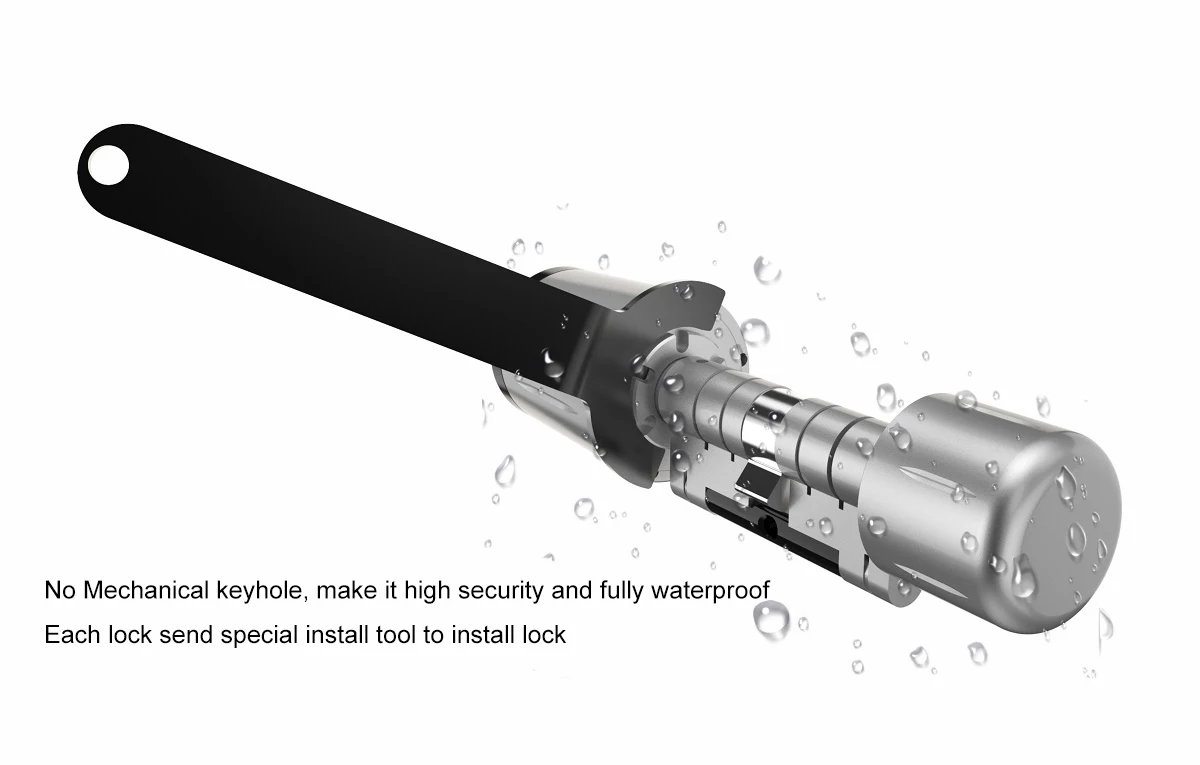
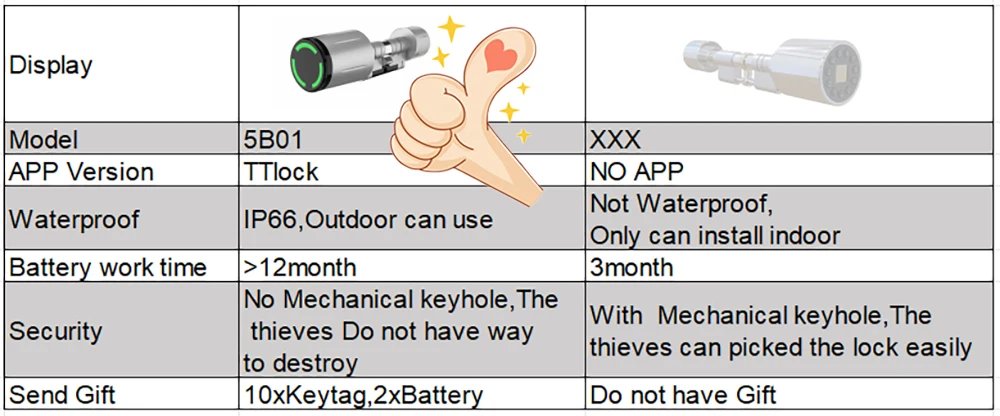
Schedule management – Easy manage entry time period for any users. Flexible setting with temporary, recurring, and always via the app.
When connect with gateway ,can unlock remotely.


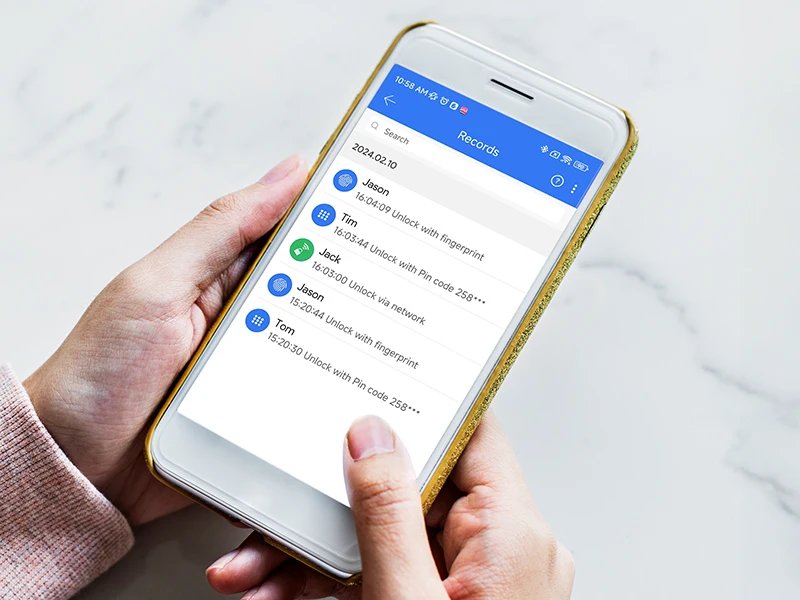

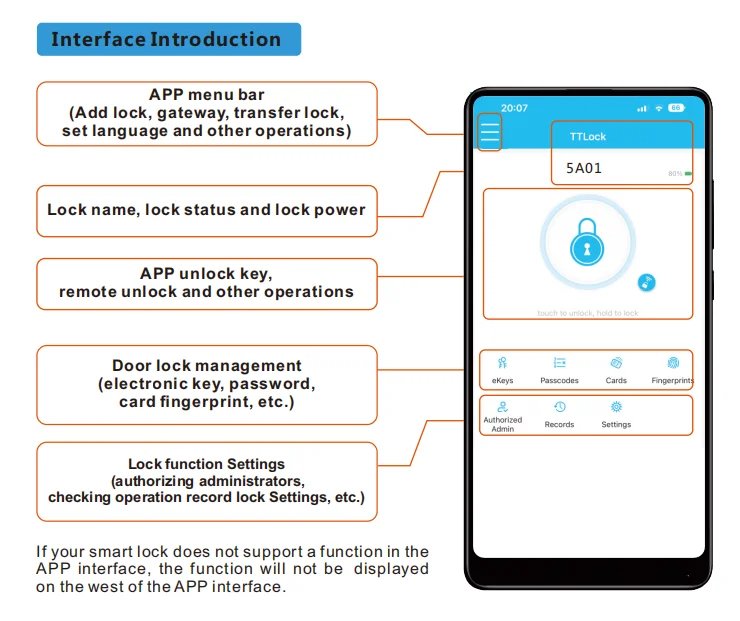
High security standard – Anti-drill. Offering utmost convenience without compromising safety. Optimal for commercial and residential use.
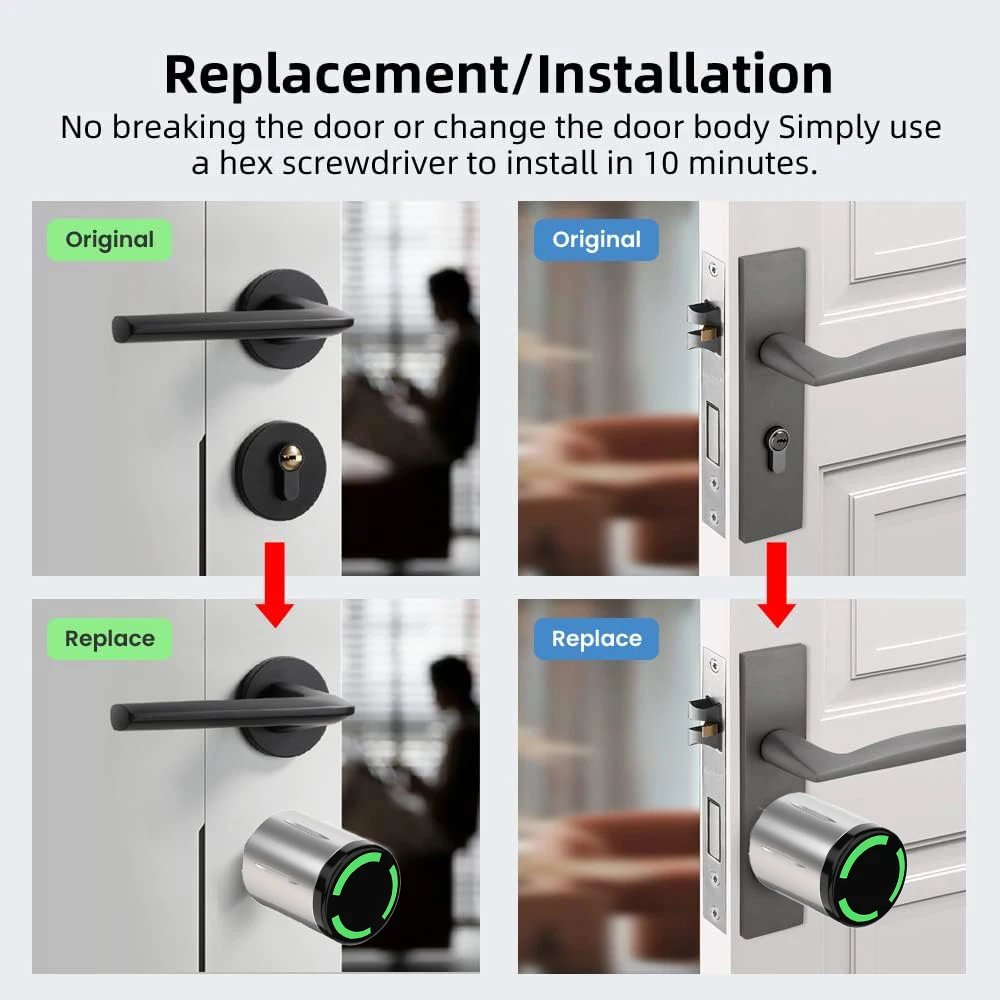
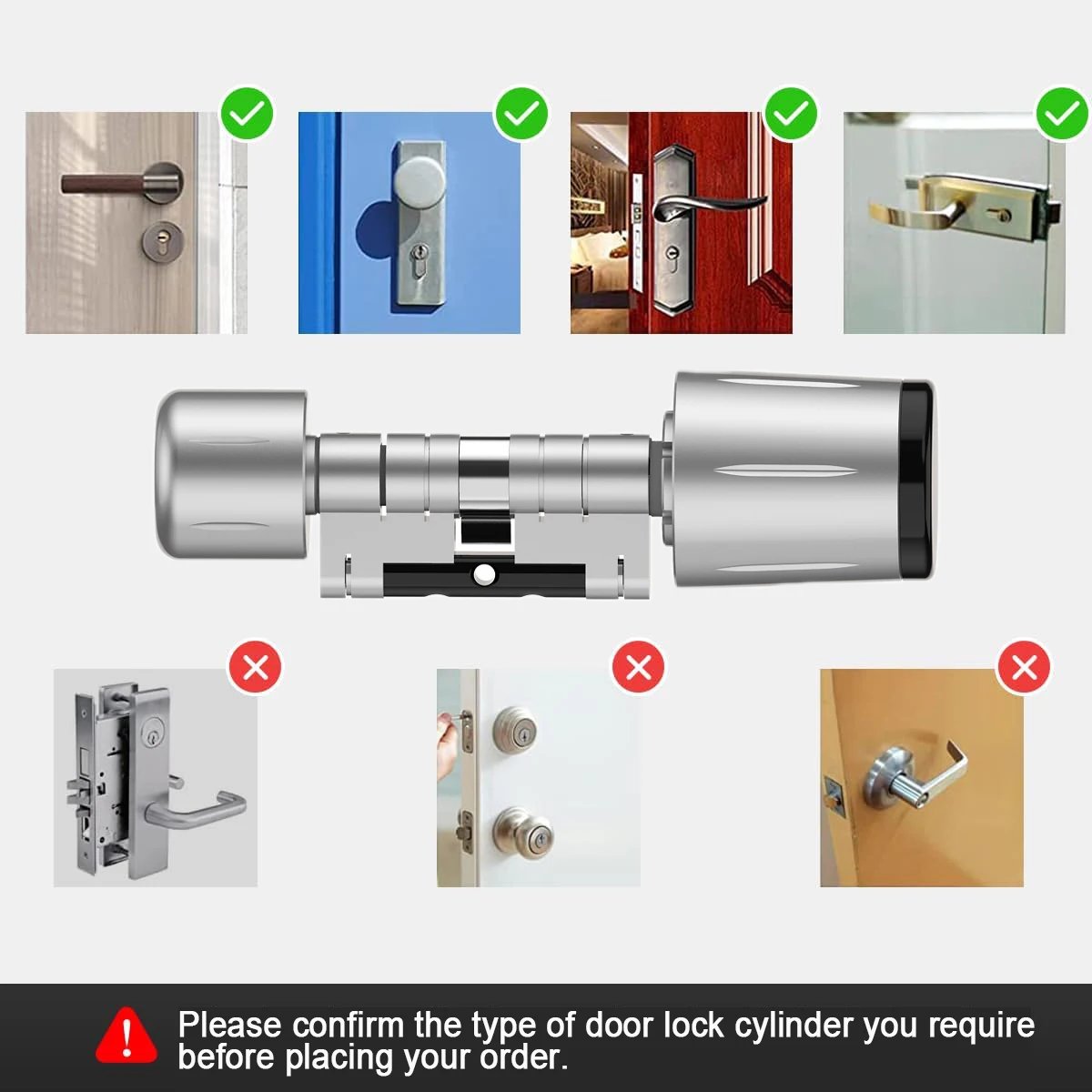
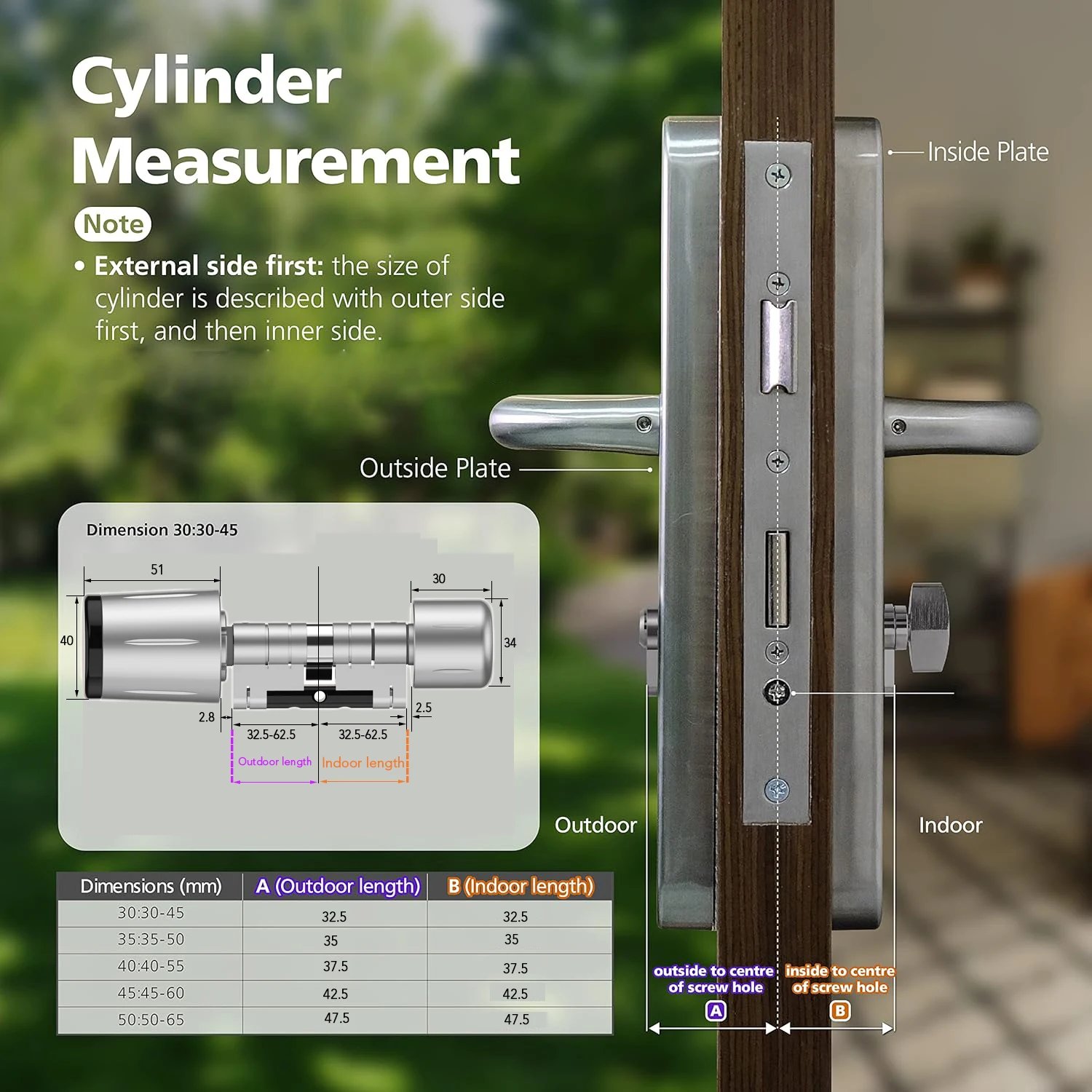
Packing list
1x Smart Lock
1x Accessory
1x Instruction Booklet
10x IC Card
2X CR2 Batteries ( included in package)

Install step
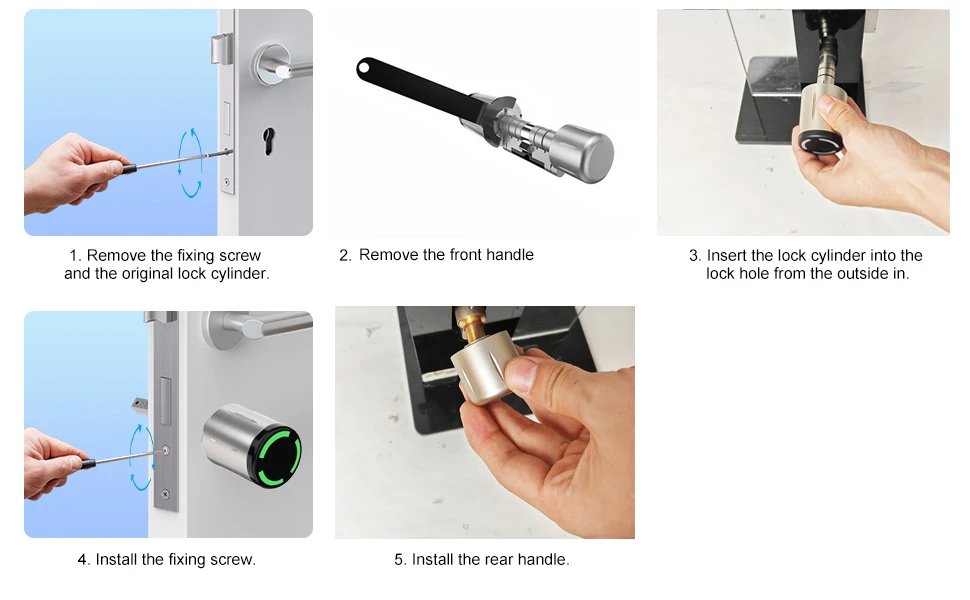
| Weight | 12 kg |
|---|---|
| Dimensions | 12 cm |
| Brand Name | NoEnName_Null |
| Ways To Unlock | Card |
| Material | aluminium alloy |
| Model Number | 5B01 |
| Power Supply | DRY BATTERY |
| Suitable Door Type | other |
| Connectivity | bluetooth |
| Suitable for Mortise | other |
| Special Features | Support Gateway |
| Certification | RoHS |
| Origin | Mainland China |
| Doorknob Funcition | Key & Keypad |
| Finish Type | Polished |
| Handle Direction | Direction Reversible |
| Protection Level | IP67 |
| Smart home platform | Tuya |
| Included Components | Install kit |
| Fit Door Thickness | 35-120mm |
| Cylinder Type | European Standard cylinder |
| Unlock Method | tuya app/IC card |
| Power Input | 2PCS CR2 |
| Unlock way | RFID card + NFC Functon +APP) |
| Batterylife | 25,000 cycles of operation(around2years ofusage |
| User capacity | 1000Users |
| Temperature | Extreme working temperature range (-25'C to +65"C) |


































Reviews
There are no reviews yet.