Menu
Dome PoE IP Camera CCTV Dome PoE IP Camera 1080P H.265 Eyeball PoE Camera Night Vision Human and Motion Detection Indoor Security Surveillance
143.24 $ Original price was: 143.24 $.71.62 $Current price is: 71.62 $.


1080P video
up to 25/30fps
AI Human Detection
Multiple Lens
DIY Installation

Infrared Night Vision
Support Standard ONVIF
PoE (Power over Ethernet)
Cloud Storage
Firmware Update
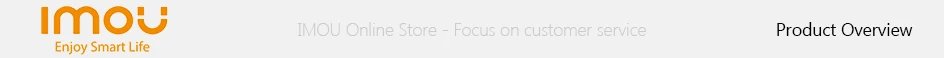
Human Detection
Powerful image processing technology quickly finds human targets in images and immediately sends a notification to your smartphone, allowing you to monitor what matters without receiving annoying false alerts.

Crystal clear video both Day and Night
The 1080P sensor and advanced IR algorithms provide crystal clear video both day and night, High quality sensor and IR lights provide clear pictures at night, up to 30m/98ft away.

1080P Full HD & H.265 Codec
With the 1080P sensor and cutting edge H.265 Compression, enjoy crystal clear video without worrying about storage space and network bandwidth.
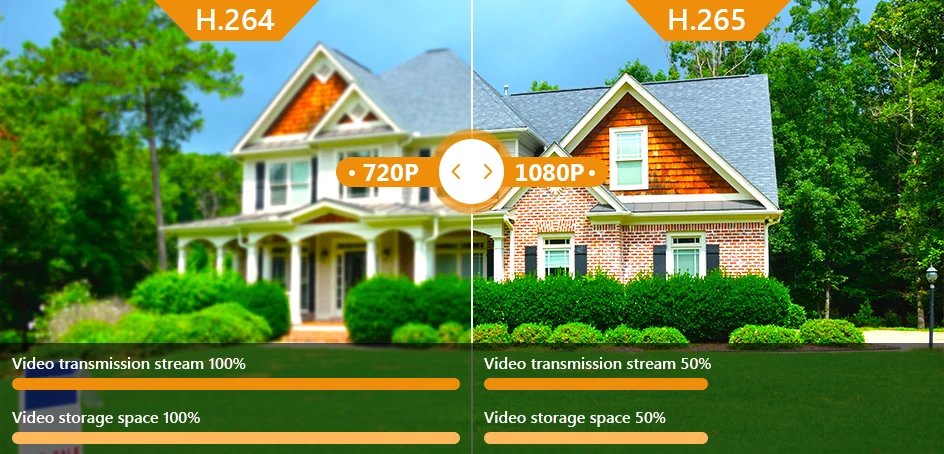
Alarm Notification
Sends instant alerts to your smartphone whenever it detects motion, keeping you aware of what’s going on at home or shop from anywhere.

Power over Ethernet
Power-over-Ethernet (PoE) support allows for this camera to use an Ethernet cable to provide both data connection and electrical power.

High Compatibility
The camera supports standard Onvif, so it works with NVR devices from other brands via Onvif.

Multiple Storage
The recoeded video can be saved in the NVR and Imou Cloud.
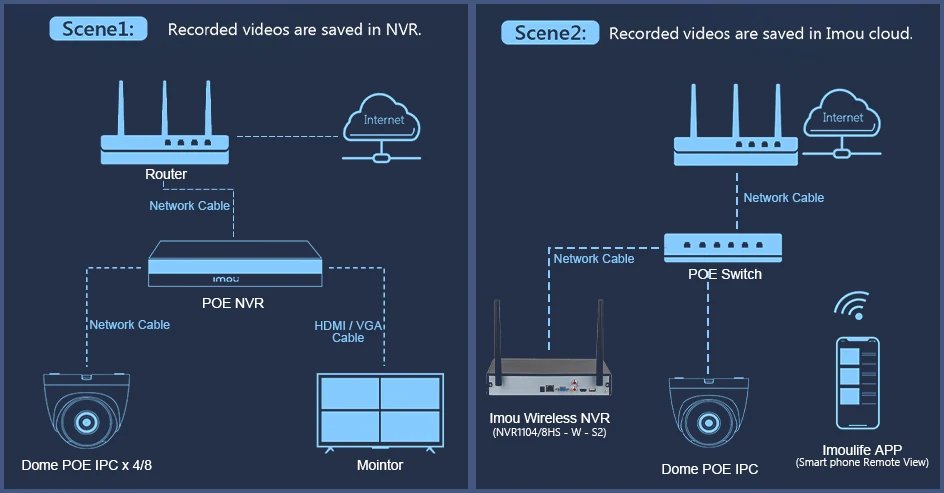
Multiple Lens Options
Different focal length for different scenarios.

More Installation options
Ceiling or Wall installation. After the ceiling is installed, you need to set the image flip in the imou life APP.

Smart Home Connection
Support smart home connection, it works with Alexa and google home.

Multi-users & Multiple View
Supports multiple users to view simultaneously on iOS/Android and PC, allowing you to share your camera with up to 6 friends and families for good moments.

Security at Your Fingertips
With Imoulife APP, you can capture, save, protect, and share what’s valuable to you.
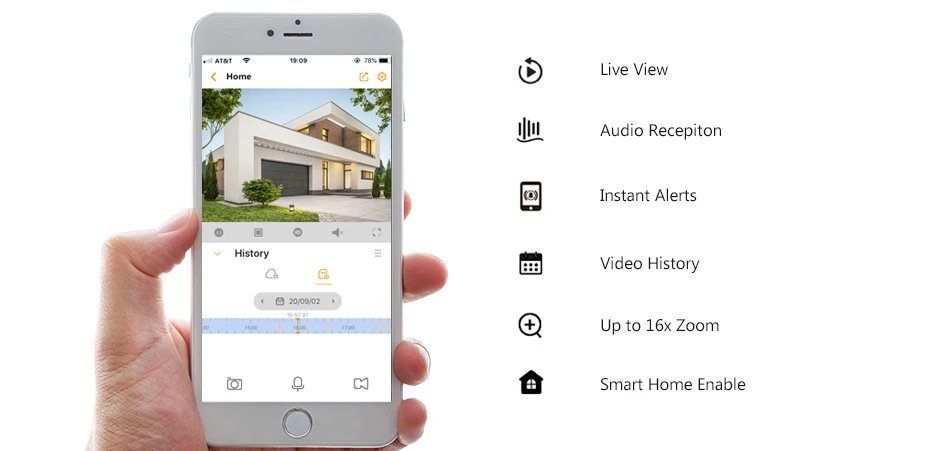

IPC-T22A PoE Camera
Camera
1/2.8” Megapixel Progressive CMOS
2MP(1920 x 1080)
Night Vision: 30m (98ft) Distance
2.8mm or 3.6mm or 6mm Fixed Lens
Field of View :
2.8mm: 89° (H), 46° (V), 108° (D)
3.6mm: 89° (H), 46° (V), 108° (D)
6mm: 53° (H), 30° (V), 60° (D)
Network
1 x 100Mbps Ethernet Port
Imou App: iOS, Android
Onvif
Video & Audio
Video Compression : H.265/H.264
Up to 25/30fps Frame Rate
16x Digital Zoom
General
PoE Power Supply
Power Consumption:< 3.6W
Working Environment: -30°C~+60°C, Less Than 95%RH
Dimensions: 156 x 156 x 137mm
Weight: 210g (0.5lb)
CE, FCC
Notice Management
Motion Detection
Human Detection
Configurable Region

– 1x Camera
– 1x Quick Start Guide
– 1x Screw Package
– 1x Installation Position Map
– 1x Mounting Plate
✔ Step 1
Search “Imou life” in Google Play or App Store to download and install Imou App.
✔ Step 2
Run Imou App, and then register an account for first use.
✔ Step 3
Connect the camera to power source with the power adapter.
✔ Step 4
Wait for booting to be finished, and then the camera indicator flashes with green light.
✔ Step 5
Connect your smart phone to your Wi-Fi network, and make sure your smartphone is connected to Wi-Fi network with 2.4 GHz band, and then do the following operations to finish adding camera.

Note: ● If you have more than one camera, do step 5 to add them one by one.
● If the Wi-Fi network changed or the indicator status goes wrong,reset the camera, and then do step 5 to add it again.
There are two methods to modify device information. First, login to your account in the Imou Life app:
Method 1: Go to the preview page then click the setting icon in the top right corner. Then, go to the Device Settings page by tapping the camera feed image in the top right. On this page, you’ll be able to change the required settings.
Method 2: Tap Me -> My Device -> select the desired device device -> tap the camera feed image, and then you’ll be able to change the required settings.
There is no limitation on the number of devices you can add.
Log in to your account in the Imou Life app, go to the preview page then click the gear icon in the top right corner, then go to the Device Info page. Now, select the Cloud Upgrade option to check for new firmware. If new firmware is available, you’ll be able to start the update.
(1) To connect to a different Wi-Fi network, press the Reset button for 10 seconds to reset the camera, then reconnect to Wi-Fi when the red and blue light flashes.
(2) Open the Imou Life app, go to the camera preview page, click the gear icon in the top right corner, then click on “Wi-Fi” and follow the prompts.
When the video is set to HD, the average bandwidth consumption is 1Mbps. If it is set to SD, the average bandwidth consumption is 512kbps. (Bandwith requirements can vary by model, as higher resolutions require a higher bandwith.)
(1) Please make sure your camera is connected to internet.
(2) Please make sure your smartphone has internet access. If not, please check the Wi-Fi or Mobile Network configuration of your smartphone.
(3) If your smartphone’s signal is too weak, you may not able to view your remote camera as well. If your internet speed is good but you still cannot stream the camera, please contact service.global@imoulife.com .
For security reasons, a camera can be bound to only one Imou account. If you want to transfer your camera to a new account, please delete it from the previous account first.
1. For 2MP resolution cameras, a 64GB memory card can be used for 6.5 days;
2. For 4mp resolution cameras, a 64GB memory card can be used for 3 days;
3. Automatically cover the previous video after full storage
Make sure your IPc must support ONVIF protocol
(1) Log in to your Imou account in the Imou Life app.
(2) Select the device you want share, then go to Preview page.
(3) Select the share icon in the top right corner.
(4) Select “Device Share”.
(5) Select Add User to Share, enter their Imou account details then click save icon on the top right corner. To stop sharing with the account, you can select Cancel.
(6) The account you shared with will now have access to the device. This account can preview and playback footage, but can’t modify device settings.
(7) Each device can be shared with 20 accounts.
(8) Enjoy sharing!
Press and hold the device RESET key until the indicator turns red (it takes 10 seconds), then you can reset the device password.
When the video set to HD, the average bandwidth consumption is 1Mbps, if set to SD, the average bandwidth consumption is 512kbps.
login into your Imou account, go to preview page then click “View history record”, and then select the recorded video you want to view in calendar page.
No, you can only set detection region for motion detection, instead of human detection.
| Weight | 16 kg |
|---|---|
| Dimensions | 14 cm |
| Brand Name | IMOU |
| Origin | Mainland China |
| High Definition | 1080P(Full-HD) |
| Supported Operating Systems | Windows 10 |
| Lens (mm) | 2.8-12mm |
| Style | Dome Camera |
| Connectivity | RJ45 |
| Installation | Ceiling |
| Megapixels | 2MP |
| Video Compression Format | H.265 |
| IR Distance(m) | 30m |
| Certification | UL |
| Color | WHITE |
| Alarm Action | telefon Alarm |
| Model Number | IPC-T22A |
| Supported Mobile Systems | IOS |
| Smart home platform | Google Assistant |
| AI Functions | Motion Detection |
| App name | Imou Life |
| TF Card | None |
| Digital Zoom | 16X |
| Sensor | CMOS |
| Sensor Brand | Omnivision |
| Power Supply | With POE |
| Viewing Angle | 120° |


































Reviews
There are no reviews yet.